Sektor's DS development site
News | FlashbackDS | SpoutDS | DiggerDS | dualHexen | CdogsDSdualHexen
2011-04-04
0.29 binary 0.29 source code.Selecting quit should now return to hbmenu compatible loaders Not tested but should be Sudokuhax/iEvo DSi mode compatible. There are still many Z_Malloc memory errors (need to reduce memory usage)
2010-05-23
0.28 source code. GPL v2.2009-12-17
Dopefish released an updated dualHexen with save game support and more.2007-01-30

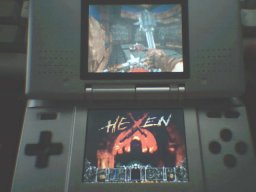
dualHexen_0.26_bin.7z () 267KB - hexenDS.nds, hexenDS.gba.nds and readme.txt - compressed with 7-zip
dualHexen_0.26_src.7z () 306KB - source code
Rich Whitehouse originally ported Hexen to DS. This is an unofficial branch of his work. To avoid confusion and just in case the original author releases an update to HexenDS, call this version dualHexen. I just added support for more devices, changed the controls, added sleep mode, quit to menu option and other minor things. It has sound effects but no music. The touchscreen only works as mouselook. Someone should add custom control support to please everyone. Saving doesn't work but there is a level warp option. You need the retail hexen.wad, it is not compatible with the shareware version.
What you need:- The hexen.wad from the full version of Hexen (shareware hexen.wad won't work)
- A DS and a compatible slot-1 or slot-2 device. Tested on M3CF, DS-X OS v1.1 and MMD (MMD requires DLDI patch and for some reason it will freeze when you use the touchscreen unless DS clock is set to between 00:00 and 00:59).
How to use:
Step 1:
- Figure out what device you own
- hexenDS.nds is for GBAMP, MMD and slot-1 devices
- hexenDS.gba.nds is for slot-2 devices like SCSD and M3CF
- If you have a GBAMP, M3CF, SCCF, SCSD or DS-X then you don't need to use the DLDI patch. Skip Step 2.
Step 2:
- Download dlditool and the DLDI driver for your device
- Patch hexenDS.nds or hexenDS.gba.nds with a DLDI patch for your device
Step 3:
- Copy hexenDS.nds or hexenDS.gba.nds to any folder on your card (on DS-X it's best to use the apps folder)
- Copy a retail hexen.wad (19MB+) to /hexen.wad or /data/hexen/hexen.wad (that's X:\data\hexen\hexen.wad for Windows users)
- Launch Hexen and hope it can find hexen.wad
- It should say "LOADING". There is no progress bar. If it takes more than 20 seconds then it has probably crashed.
Controls:
- dpad to turn and move.
- touch screen to look up and down.
- A button fires.
- Y button jumps.
- L button cycles through inventory.
- R button cycles through weapons.
- X button uses objects (doors, switches)
- X button + dpad to strafe
- B button uses the selected inventory item.
- Select toggles the automap
- Start pauses the game and displays the options menu
- X+Up/Down on dpad flies up/down while in fly mode.