How can I change the vehicle data script settings?
-
dltmdwns156
- Car Jacker
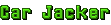
- Posts: 24
- Joined: 01 Jun 2025, 07:51
 How can I change the vehicle data script settings?
How can I change the vehicle data script settings?
Hello? I asked you a question about changing the GTA2 car settings
1. Is there a way to add a vehicle weapon to a regular vehicle?
2. Is there a way for a normal vehicle to be immune to bullets, flamethrowers, electric shockers, etc. like tanks?
3. Is there a way to add a setting where a normal vehicle is just like a tank and you're just smashing another vehicle?
I'm asking about changing the GTA2 script. I downloaded the script pad and the compiler program, but I have no idea how to proceed after this. Am I writing and applying the script myself? Or I'm not sure if I just need to run the GTA2 file (BIL) as a pad program and modify the part with the vehicle data..
Please tell me how to change the script~!! Please!
1. Is there a way to add a vehicle weapon to a regular vehicle?
2. Is there a way for a normal vehicle to be immune to bullets, flamethrowers, electric shockers, etc. like tanks?
3. Is there a way to add a setting where a normal vehicle is just like a tank and you're just smashing another vehicle?
I'm asking about changing the GTA2 script. I downloaded the script pad and the compiler program, but I have no idea how to proceed after this. Am I writing and applying the script myself? Or I'm not sure if I just need to run the GTA2 file (BIL) as a pad program and modify the part with the vehicle data..
Please tell me how to change the script~!! Please!
Re: How can I change the vehicle data script settings?
1. Only standard vehicle weapons from the garage shops work, if you give a turret to vehicle that doesn't normally have it game will crash when you try to fire it.
2. There's no command to make vehicles electrogun proof.
3. That is done via .sty file, you need to use Sty Tool to set the flag "can drive over other cars" on the car you want. It won't work the same as the Tank, it will create visual dents but will do little HP damage.
See this page for documentation on scripting and other things: https://projectcerbera.com/gta/2/tutorials/
Code: Select all
GIVE_WEAPON (vehicle_name_here, WEAPON_HERE)2.
Code: Select all
SET_CAR_BULLETPROOF (vehicle_name_here, ON)
SET_CAR_FLAMEPROOF (vehicle_name_here, ON)
SET_CAR_ROCKETPROOF (vehicle_name_here, ON)3. That is done via .sty file, you need to use Sty Tool to set the flag "can drive over other cars" on the car you want. It won't work the same as the Tank, it will create visual dents but will do little HP damage.
See this page for documentation on scripting and other things: https://projectcerbera.com/gta/2/tutorials/
Let's go for a joyride
-
dltmdwns156
- Car Jacker
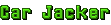
- Posts: 24
- Joined: 01 Jun 2025, 07:51
Re: How can I change the vehicle data script settings?
Thank you for your kind explanation. But I don't know how to use the script. I don't know how to open the Gta2 script, I don't know how to save the code, I don't know how to apply it to the gta2. I'm watching the script tutorial, but I'm not sure. So, is there a related video or YouTube video?
Oh, and there is an error that I installed style tool and it doesn't run, is there a solution to this?
Oh, and there is an error that I installed style tool and it doesn't run, is there a solution to this?
Re: How can I change the vehicle data script settings?
This has the very basics, should get you started: https://en.wikigta.org/wiki/Main_script_(GTA2)
There's further tutorials with basic info in that wiki, it talks about the original compiler in one of them, but I use ScriptPad to edit and quickly compile.
The page about .mmp is relevant for being able to play your custom stuff in MP, and .seq for SP.
You can look at custom maps that include source code (many of them) or the official source code of Industrial for examples on how to do things.
You can use powerpatch to enable the debug tab in GTA2 Manager, you can set a custom map, script and style file there for quickly testing. You need to use the "Skip frontend" option for the game to use those.
For the tools and resources I mentioned, look here: https://gtamp.com/gta2/tools/
I don't know anything about Sty Tool not running, for me it has always worked, I use it through Wine on Linux. You could try STYed instead: https://www.moddb.com/games/grand-theft ... s/styed-14
There's further tutorials with basic info in that wiki, it talks about the original compiler in one of them, but I use ScriptPad to edit and quickly compile.
The page about .mmp is relevant for being able to play your custom stuff in MP, and .seq for SP.
You can look at custom maps that include source code (many of them) or the official source code of Industrial for examples on how to do things.
You can use powerpatch to enable the debug tab in GTA2 Manager, you can set a custom map, script and style file there for quickly testing. You need to use the "Skip frontend" option for the game to use those.
For the tools and resources I mentioned, look here: https://gtamp.com/gta2/tools/
I don't know anything about Sty Tool not running, for me it has always worked, I use it through Wine on Linux. You could try STYed instead: https://www.moddb.com/games/grand-theft ... s/styed-14
Let's go for a joyride
-
dltmdwns156
- Car Jacker
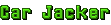
- Posts: 24
- Joined: 01 Jun 2025, 07:51
Re: How can I change the vehicle data script settings?
I run STYed 1.4 tool, go from file menu to open menu, select 'caras only' or 'caras + tiles' and select 'bil.style, fstyle.style, ste.style, will.style' in the gta2 data folder, you will see an error saying "Error loading file" and it won't run. How do you proceed with this??
Re: How can I change the vehicle data script settings?
As it says in its help text, you can't open fstyle.sty in STYed, and it will error out any file you try to open after too if you do that. That's the only way such an error happens for me.
Let's go for a joyride
-
dltmdwns156
- Car Jacker
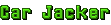
- Posts: 24
- Joined: 01 Jun 2025, 07:51
Re: How can I change the vehicle data script settings?
Then, which file should I open with the STYed Tool?
Re: How can I change the vehicle data script settings?
bil.sty, ste.sty, wil.sty or a custom one edited from these.
Let's go for a joyride
Re: How can I change the vehicle data script settings?
_L1pE_ wrote: 07 Oct 2025, 16:58 As it says in its help text, you can't open fstyle.sty in STYed, and it will error out any file you try to open after too if you do that. That's the only way such an error happens for me.
If needed, fstyle can be edited in newer versions of my gta2 sty tool (the one published in january on this forum).
-
dltmdwns156
- Car Jacker
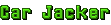
- Posts: 24
- Joined: 01 Jun 2025, 07:51
Re: How can I change the vehicle data script settings?
"bil.sty, ste.sty, will.sty." These are errors, too
What should I do?
What should I do?
Re: How can I change the vehicle data script settings?
Oh yea, I had forgotten you updated that.JernejL wrote: 08 Oct 2025, 09:42_L1pE_ wrote: 07 Oct 2025, 16:58 As it says in its help text, you can't open fstyle.sty in STYed, and it will error out any file you try to open after too if you do that. That's the only way such an error happens for me.
If needed, fstyle can be edited in newer versions of my gta2 sty tool (the one published in january on this forum).
Well, I guess you could try the newer version of Sty Tool instead of the one from the tools page, here: viewtopic.php?p=13788#p13788dltmdwns156 wrote: 08 Oct 2025, 09:45 "bil.sty, ste.sty, will.sty." These are errors, too
What should I do?
If you still get errors, then I just don't know.
Let's go for a joyride
-
dltmdwns156
- Car Jacker
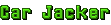
- Posts: 24
- Joined: 01 Jun 2025, 07:51
Re: How can I change the vehicle data script settings?
With the "Sty Tool" that _L1pE_ told me, I can set up a different car smashing with a regular car. Thank you! _L1pE_!!
But the important thing is that when smashing, the damage figure came out to be about "10", so the tank and the damage were different. Should the smashing damage figure be changed to a script?
If I have to change it to a script, how can I change it?
But the important thing is that when smashing, the damage figure came out to be about "10", so the tank and the damage were different. Should the smashing damage figure be changed to a script?
If I have to change it to a script, how can I change it?
-
dltmdwns156
- Car Jacker
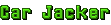
- Posts: 24
- Joined: 01 Jun 2025, 07:51
Re: How can I change the vehicle data script settings?
I'm posting a supplementary video for the above question. If you look at this video, the Facifire armoured vehicle has implemented the ability to smash a regular vehicle, but if you look closely, it only gives 1 damage when smashing the vehicle, and the figure looks like "10" and then there's no damage. So I can't break the vehicle like a tank, so how can I control this? Is it scripted to control it?
Re: How can I change the vehicle data script settings?
As said before, non-Tank vehicles do not do much, if any, HP damage when driving over other vehicles. It seems it's just hardcoded for the Tank, there's no script command for that behavior.
Let's go for a joyride
-
dltmdwns156
- Car Jacker
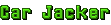
- Posts: 24
- Joined: 01 Jun 2025, 07:51
Re: How can I change the vehicle data script settings?
So this is the best setting for a regular vehicle to smash like a tank, right?
I also tested it, and if the car I was hit on smash explodes, the pacifier armoured car also explodes. I think this is set up only for tanks, but I don't know if this can be applied as an explosion immune script
Then let's proceed with the script this time.
I'll try the script and ask you questions if it doesn't work. Thank you for your kind explanation.
I also tested it, and if the car I was hit on smash explodes, the pacifier armoured car also explodes. I think this is set up only for tanks, but I don't know if this can be applied as an explosion immune script
Then let's proceed with the script this time.
I'll try the script and ask you questions if it doesn't work. Thank you for your kind explanation.
-
dltmdwns156
- Car Jacker
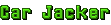
- Posts: 24
- Joined: 01 Jun 2025, 07:51
Re: How can I change the vehicle data script settings?
I'm writing a script and compiling it. I keep getting errors when compiling it?
I wrote the script like this
"SET_CAR_FLAMEPROOF (APC, ON)
SET_CAR_BULLETPROOF (APC, ON)
SET_CAR_ROCKETPROOF (APC, ON)
GIVE_WEAPON (APC, COLLECT_18, 50)"
I compiled it as it is
"***FATAL ERROR***
Error 1063 in symbol.cpp[237]
Symbol *** has not been declared"
The error comes up and it doesn't work
What should I do with this?
I wrote the script like this
"SET_CAR_FLAMEPROOF (APC, ON)
SET_CAR_BULLETPROOF (APC, ON)
SET_CAR_ROCKETPROOF (APC, ON)
GIVE_WEAPON (APC, COLLECT_18, 50)"
I compiled it as it is
"***FATAL ERROR***
Error 1063 in symbol.cpp[237]
Symbol *** has not been declared"
The error comes up and it doesn't work
What should I do with this?
Re: How can I change the vehicle data script settings?
COLLECT_xx objects are for picking up from the ground.
Use GIVE_WEAPON (APC, CAR_MACHINE_GUN). The list of vehicle weapons is near the bottom of the page. The ammo amount is sometimes ignored.
https://projectcerbera.com/gta/2/tutorials/weapons
Use GIVE_WEAPON (APC, CAR_MACHINE_GUN). The list of vehicle weapons is near the bottom of the page. The ammo amount is sometimes ignored.
https://projectcerbera.com/gta/2/tutorials/weapons
-
dltmdwns156
- Car Jacker
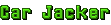
- Posts: 24
- Joined: 01 Jun 2025, 07:51
Re: How can I change the vehicle data script settings?
GIVE_WEAPON (APC, CAR_MACHINE_GUN) I changed it and compiled it, but I still get the same error
What should I do?
What should I do?
Re: How can I change the vehicle data script settings?
I'd need to see more of the script but it says a symbol hasn't been declared, so maybe you didn't create an object or vehicle that you are trying to change. It says the line number (237) that is trying to change an object that doesn't exist.
-
dltmdwns156
- Car Jacker
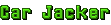
- Posts: 24
- Joined: 01 Jun 2025, 07:51
Re: How can I change the vehicle data script settings?

I wrote the script like this. Please take a look

