How do I play GTA2 multiplayer online or on LAN?
The easiest way to play online is with GTA2 Game Hunter. If you want to do it the manual way or play on LAN then follow the instructions below:
Hosting:
-
- Find a GTA2 player with broadband
- Tell your friend your IP address [show_ip]. If you are playing on LAN then you could get your IP internal by running cmd.exe and typing IPCONFIG or just leave it blank.
- Start GTA2 Manager.exe
- Click Network, select TCP/IP and leave protocol connection blank
- Click Start Network Game
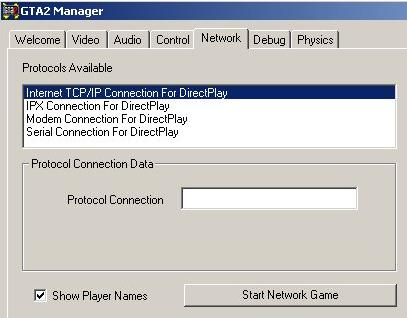
-
- Enter a name for your player and click create
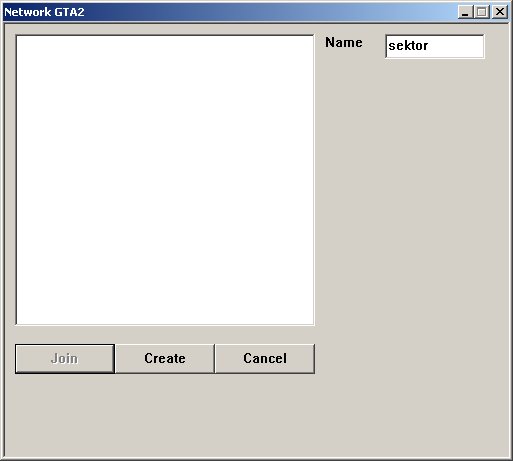
- Select the map and other game settings
- Tell your friend to join your game and then wait.
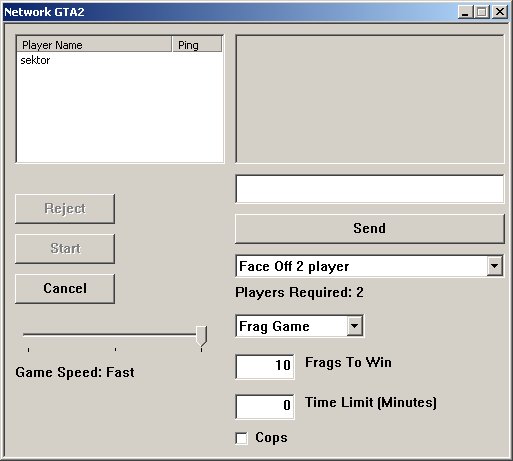
Joining:
-
- Get the host IP address and copy it to the clipboard.
- Start GTA2 Manager.
- Click Network, select TCP/IP and put the host IP address in the protocol connection box (on LAN you can leave it blank or put the LAN IP).
- Click Start Network Game.
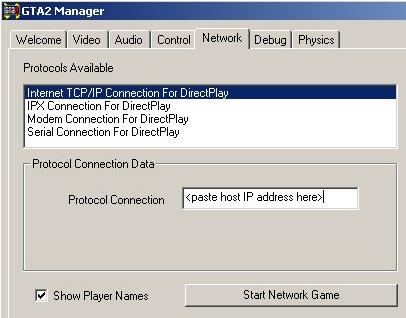
-
- If you see your friends game then click Join.

- Close anything that is using bandwidth or any app that could popup a window and wait for the host to start.
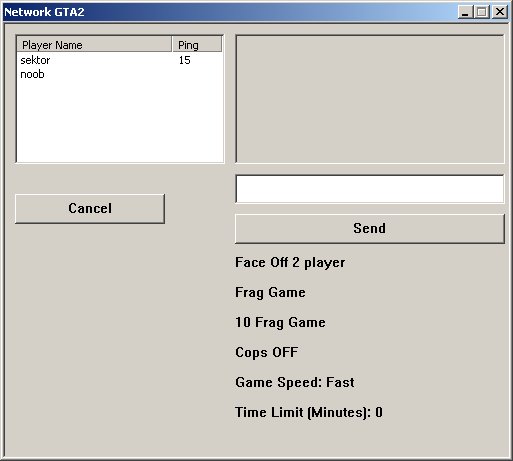
If this doesn’t work then make sure you have the right IP address and check if you are behind a router or a firewall is in the way. Remove it if you can and try for a direct connection or if you are smart and you know how to setup your firewall/router then you can forward these ports:
47624 TCP/UDP
2300-2400 TCP/UDP ( forward the whole range, 100 ports )
GTA2 router setup info – It used to be more detailed but now it just links to portforward.com since they have screenshots for hundreds of routers.
If it doesn’t work then read the GTA2 multiplayer FAQ. On a LAN, UPnP and firewalls can still be a problem, so try and disable both of those.
cool
doesnt work dude
works for me , bit of lag tho
GOOOOOOOOOOOOOOD
I can’t get mine to work… it’s on a LAN and I can see the game appear (point 5) but when I click on ‘join’ nothing happens. :/
Disable UPnP and firewalls on LAN.
what if it doesn’t move to step 5?
Never mind, it just took a really long time to get there
I am running a router and i have done PF(port forwarding) but still the game i join remains blank and i can’t click join please help administrator
Ok is super, i can in the multiplayer modus, thanks gtamp.com
am wating for some1 to join me
IT WORKED YEEAAAAAAAAAAAA!!!!!!!
when i click on “create” nothing happens but the process “gta2.exe” is in the taskmanager. when i try to join i cant see the game. its on lan and the network definetly works, got 2 mates playing. windows firewall is turned off and they are in the same network group. one with windows 2000 one with windows vista, im on windows xp. can any1 help?
If nothing happens when you click create then it usually means TCP/IP isn’t selected or some other application is using port 47624. If those are fine then maybe you need to reinstall DirectX.
how can I know The IP address
hi
can play gta2 online
thnx
dude it’s work thanks !!!
hm…i doesnt work
please some guy send me multiplayer my ip adress is markokast
Howe do jou pla the GAME GTA San Andreas with a frend on lan
Thank you very much, kind sir!
Is there any fix so you can play more than 4 people? Would like that a lot!
GTA2 supports 6 players.
Der Ballermann kriegt nix auf die Reihe, der alte Ferkelskopp!
Pech gahabt, kleines Hühnchen …
Plz tell me any one here i am KING OF GTA2 multiplayer FLIGHT me call 9600250176 OR ganibasha0@gmail.com
enter hamachi
name: GTA2nack
pass: 1234
nice
umm am waitn for osme1 o join
how can i download the GTA2 Manager.exe and where??
nice april fools joke. it comes with gta2
can someone invite me to a gta 2 online match
no vale
whether fathers who play please
Im waiting for anyone online.
gracias vieja
hi all! Everything works! well… almost everything. I see the game in the list, but when I try to join, my program stops responding. Does anyone know what could cause this/ how to solve this?
thanks a bunch in advance,
Kladdos
It usually means the host doesn’t have port 2300-2400 open or UPnP needs to be disabled.
eu nao consegui jogar
How the hell to play LAN
doesnt work.
This worked for me (Version 9.6 & 11.44):
=============================
Guy who hosts the server
——————————-
Portforwarding:
Port 47624 UDP & TCP
Port 2300 TCP
Guy who joins the server over Internet:
————————————————–
Portforwarding:
Port 2300 TCP
Y a pas p ou