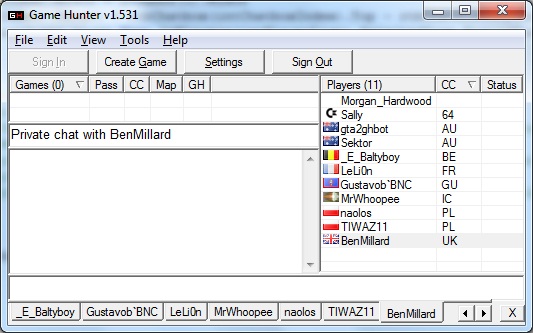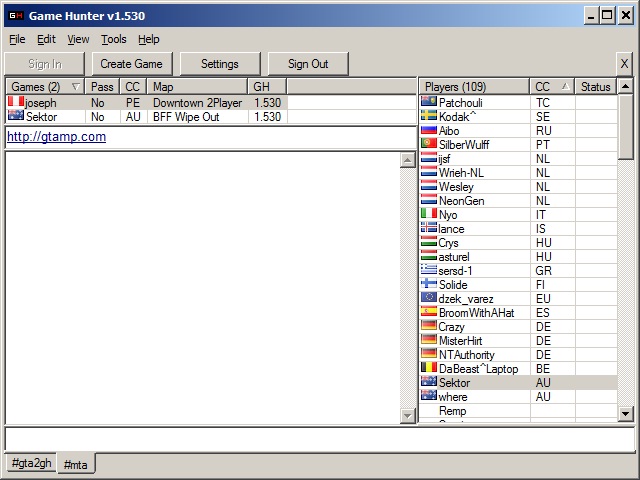Category: GTA2
2012




Merry Christmas!


Epic GTA2 Map Editor (0.6.5) Beta

T.M. has released “Epic GTA2 Map Editor (0.6.5) Beta”. You can’t create maps with this but it’s great for editing zones, moving/rotating objects, decompiling scripts and taking screenshots.
Just a few of the features:
- Open .mmp files in the editor by doubleclicking them.
- View the map in the editor with no limits on zoom, take nice screenshots from your maps in any angle you wish. Also night mode with GTA2 lighting supported!
- Edit the map zones with much cleaner way than ever before.
- Display script objects in the map: cars, objects, chars, trains, etc. (requires .mis file for that map).
- Edit script objects positions by mouse! (and rotations with keys).
- Automatically detect if script file was modified, and easily reload it if you made changes in some other program.
- Create any size map images automatically, with cars and other objects in them, also you can scale objects sizes as you wish!
- Save 2048×2048 size minimap by just one click.
- Test the map quickly from the editor by launching it in GTA2.
- Convert SCR files into MIS files.
GTA2 Game Hunter v1.531
GTA2 Game Hunter is the best way to find GTA2 multiplayer opponents.
Changes:
– A password must be in settings before you can sign in
– Nicks are automatically registered if available
– Moved the X used for closing tabs to the bottom right
– Changed conflicting hotkeys
– Your nick is saved to registry whenever it is changed
– Fixed gridline setting saving
– Fixed a problem that could only happen if #gta2gh was set to +m mode
– Most notices from GTANet are displayed
GTA2 Game Hunter v1.530
GTA2 Game Hunter is the best way to find GTA2 multiplayer opponents.
Optional automatic map updating and support for multiple chat channels are the main new features since v1.524. There are also many bug fixes.
GTA2 Game Hunter v1.524
– Country alert sounds were only playing if you had clicked OK on the settings screen during that session
– GH reads GTA2 hosting status from the GTA2 window instead of probing ports for information
– Rearranged settings screen into tabs
– Suppressed “error during tabIRC” error messages
– Create Game focus always starts on the map list
– Added minimize to tray setting
– You can run executable files from GH by typing /run file.exe
– /crc now works with spaces in the path
– Removed ctrl+q quit hotkey because alt+f4 already quits and is less likely to be hit accidentally
– Disabled manual sending of SETNAME command
– If a bot changes your country while you are connected then SETNAME command is used to update full name with new country
– Country code is no longer sent as a notice to every joiner
– Added famfamfam.com to about box
– GH version number is displayed as a tooltip when hovering over a name in the player list
– Protocol change: CC, GH and GTA2 version number are no longer included in hosting notices. They are now read from the player list.
GTA2 Game Hunter v1.520
– Clicking on your own nick in the player list no longer clears the chatbox
– Create Game only builds the map list on first load and when refresh is ticked
– Minor improvements to GTA2 folder detection
– You don’t lose unsaved settings when trying to start another settings window while one is already open
– Settings window is given focus after browsing for a file
– Clicking cancel after browsing for a sound doesn’t clear an existing sound
– Readded sanity checking for error during tabIRC “Invalid procedure call or argument”
– Fixed timestamp saving on first run with no previous settings
– Missing STY, GMP and SCR filename are displayed when an MMP file is removed

GTA2 Game Hunter v1.519
– MMP files with missing GMP, STY or SCR are deleted
– MMP files that are made obsolete by a new MMP with no PlayerCount restriction are deleted
– Increased text label width on settings screen to help fit non standard DPI fonts (Wine!)
– Selecting a chat tab gives focus to the chatbox
– Closing create game using the close button saves position and selected map settings
– Fixed a bug that only loaded the create game settings once per session unless you clicked refresh
GTA2 Game Hunter v1.518
- “If your ports are closed” message is only displayed if gateway IP starts with 192.168 or 10.
- If your first alert word is detected then the GH systray icon is changed
- Added Always in tray, Start in tray and Close to tray settings
- Added run at startup option to settings
- Added highlight alert words option to settings and view menu
- Added timestamp messages checkbox to settings
- Added alt+letter keyboard shortcuts to most settings
- Fixed “Unable to unload within this context” error
- You can switch between “Find This Game” and the map list by pushing tab and shift+tab