 Click here to get the newest version of this document
Click here to get the newest version of this document0.
 Klicke hier für die neueste Version dieses Dokuments
Klicke hier für die neueste Version dieses DokumentsIMPORTANT! READ THIS OR IT WONT WORK!
This document tells you what to do after installing GTA2 Online Pakx in order to get it working.
1.Change your name
Go to settings in Game Hunter which is the application that should just be started.
Enter a name for The chat (IRC name) and one for in the game (GTA2 name) and click ok.
If you don't want that someone else can take your name while you are offline you can register your nick
2.Unblock and forward ports. If you use a router or a similar device must do that or it won't work
If you have a router or a DSL modem which is very likely you will have to forward ports.
If the GTA2 network window stays empty or freezes when joining you will have to go through this tutorial too.
3.And remember respect is everything
If you don't want to risk to be kicked take a look at the rules
4.Linux
You can also play GTA2 on Linux it's your choice
5.Other tools
All tools mentioned in the tutorials are included in the online pakx. The most important ones have a shortcut in the GTA2 folder on the desktop. All tools and files are described here
6.Prepare to play
Ensure you know the controls. For example the key for writing ingame (F10)
Ensure your ping is as low as possible. For example play with people that live next to you (in global scales) and close downloading apps
Game Hunter
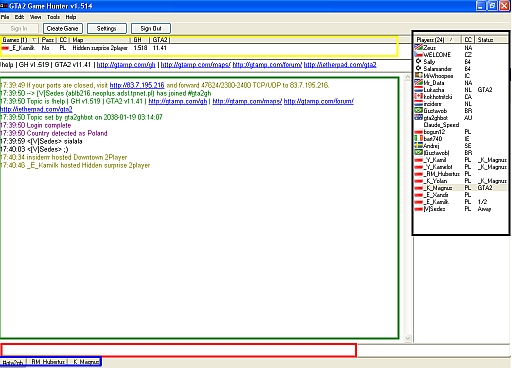
BLACK: This is the player list. You can see from which country a person is by looking at the flag or hovering over the CC column. You can chat with someone by clicking on his name and set your status to away and back by clicking on your own name.
YELLOW: This is the game list. If it is not empty you see the name of the person that is hosting a game followed by whether a password is needed, the map file name and the gamehunter version
RED: there you can write a message to the tab that is selected below
GREEN: that's where you can read the chat messages.
BLUE: #gta2gh is the main channel which everybody can read. All other tabs are private chats with other players. Click on a name in the Playerlist (BLACK) to start a private chat
7.Joining your first Game
Join a game by clicking on it in the list above in gamehunter. If you come into the lobby where you can see the host and maybe other players names it works otherwise you have a network problems. If you cannot join a game while others can join this game chances are very little that others can join your game when you host.
8.Hosting your first Game
Host a game by clicking on Create Game and select a map. I suggest not to use a password. (There are really people who use a password and wonder why nobody is joining ^^). I also suggest not to select a big city map because they are not suited well for online games (it takes long until you meet each other especially if you are only 2 persons and the ping is high).Players can only join while you are in the gta2 lobby. they cannot join anymore when the actual game is running. If someone show up in the player list of GTA2 it works otherwise you have a network problem. If not ensure that it is not a newbie too so that you know if it is your PC or connection which has the problem.
9.Feedback
If you find any bugs, error and also simple things like typos please report here or there. And don't hesitate to make suggestions.
The Section Game hunter of this tutorial is based on Mr_Exclusives tutorial