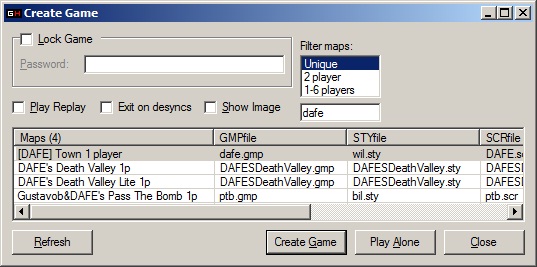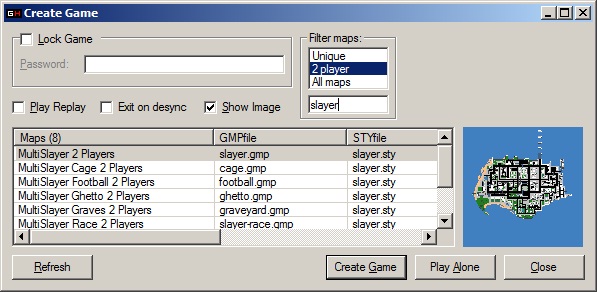These are some minor things I noticed.

1) When you switch between theme's, you lose the colors of the standard theme.
2) Grid lines go over the country flags. Just turn them on/off to see what I mean. Country flags should go down a pixel i think.
3) My name is green and underlined (is that because of sound notification?). This is more personal, but I don't like the looks of it and it looks like it is a (web) link...
4) "Can't find D:\GTA2\manager-HKCU.exe" - I think you are already aware of this one.
5) Commands info is a bit unclear. (This is how it's now)
15:27:50 Private message: /msg GTA2Guy What's the password?
15:27:50 Set your status to away: /away ran away from home
15:27:50 Set your status to normal: /back
15:27:50 Say you are doing something: /me shot the food!
15:27:50 View player details: /wi GTA2Guy
15:27:50 Get an IP from a hostname: /dns GTAMP.com
15:27:50 Clear the currently selected chat history: /clear
15:27:50 Quickly create a game game: /c
15:27:50 Set GH resolution to 640x480: /r
15:27:50 Exit with a quit message: /quit I regret nothing!
15:27:50 Rejoin channel: /hop
15:27:50 Terminate all open files named gta2.exe and dplaysvr.exe: /t
15:27:50 Terminate all executables that start with this word: /kill notepad
15:27:50 Display CRC32 of a file: /crc gta2.exe
The time is actually not needed. How about this: (crap, tabs don't work. it really needs more space between command and description.
Code: Select all
Messages:
/msg GTA2Guy Hello - Private message to player (GTA2Guy)
/me likes beer! - Say something in purple.
/clear - Clear the currently selected chat history
Channel:
/quit Bye! - Quit program with message (Bye!)
/away - Set your status to away
/back - Set your status to normal
/hop - Rejoin channel
/wi GTA2Guy - View player (GTA2Guy) details
Extra:
/c - Quickly create a game game
/r - Set GH resolution to 640x480
/t - Terminate all programmes named gta2.exe and dplaysvr.exe
/kill notepad - Terminate all executables that start with this word (notepad)
/crc gta2.exe - Display CRC32 of a file (gta2.exe)
/dns GTAMP.com - Get an IP from a hostname
6) Create game window is nice (also preview images), but not everything is consistent. I would like to make the following suggestions:
6.1) Set a fixed size for width. Long lines (tables) with information reads difficult. Most of the tables aren't needed for normal users. Who cares it's this or that sty file. 2 lines are important. Name and player amount. Perhaps for developers its nice to have more info, you could add a checkbox that enables/disables the extra table info.
6.2) when password checkbox is unchecked, make password label also grey. (in other words, the whole groupbox grey) same with hamachi
6.3) what are the underlined P, N etc for? They don't seem to work with key combo's.
6.4) the "popping up" and going away of the preview images when clicking on different maps is a bit annoying. make the preview image location static. no preview image? just display nothing or an image saying that there is no preview. I can easily make such image or you do it with simple larger text. for basic maps (hidden surprise etc.) we can easily make preview images.
6.5) use same description and images like on gta2 maps website for more consistent way of working.
Putting it all together, you get something like this:
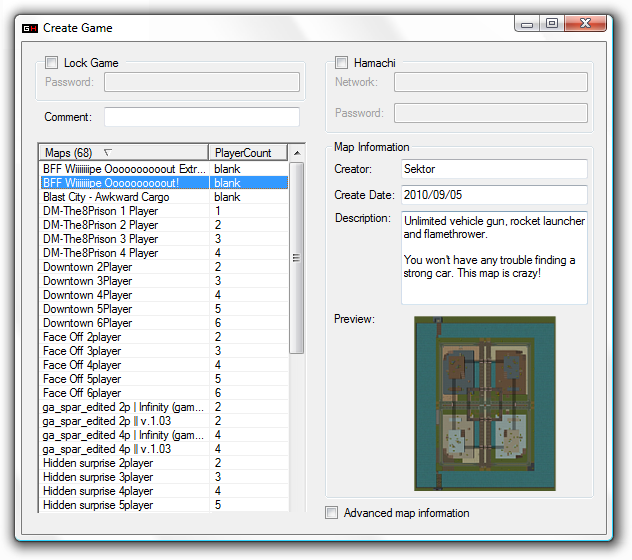
- create-game-window-idea01.png (95.44 KiB) Viewed 102571 times
* for description I should set a max. amount of words. both in create game screen and for on the website. i like to call it "equal-selling-space". if map makers want to add more info, fine, link to a website or something, but keep the description short and informative with a max.
6.6) to be honest, there can be way more improvements with create game window. more ... i don't know how you say it... doing more with trends/favourites and stuff. for example, you could arrange the order of the maps in most played (by user or by the whole gta2 community). or you can have some icons that highlight that there are new maps -> link it and update it with a website. more new content info/updating. you understand what I mean? even better would be that you can let it download and install automatically. click on new map, it downloads and your ready to play. if other players don't have map, they can download it also easily. for example, now you get message you don't have the map -> than you get extra message "do you want to download/install this map?" of course there are some security risks with this. but this way it will all work more user friendly and map makers can and will update there maps faster/more often, because they know that within short time everybody is up to date.
6.6b) if 6.6 is too much work, you could make easier and do just like in Game Hunter window. there is this "set topic" line where mods set topics and info. you could place also one one the create game screen and put info in it about new maps that there are (or updates).

7) In help>content you see controls, perhaps post them when starting GH also? They are now a bit hidden.
These I mean:
Controls:
ctrl+w or ctrl+F4 to close ALL private tabs
ctrl/alt + a number from 1 to 9 switches chat tab from 1 to 9
alt+right or ctrl+tab switches chat tab to the right
alt+left or ctrl+shift+tab switches chat tab to the left
F10 to chat in GTA2
7b) Will it also be possible to close just one tab in the future? Like a rmb on tab and select exit or lock or... whatever...
8) When send to tray ( not that I use that often), the hover over description is "GH". That's exactly what the icon also says... not very informative. Perhaps simply change it to Game Hunter.
6 extra) something I completely forgot is "category". category for maps. al thought this is difficult to do and often personal, it might be useful??
6 extra) perhaps get rid of player count row also... and change it to version.